Delete the annoying "my sharing folder" of MSN 删除烦人的MSN共享文件夹
The "My Sharing Folder" created by MSN in "My Computer" is really annoying. In Windows Vista, we could delete it in this way by the following two steps:
1st. Click Start>run>type "regsvr32 /u "C:\Program Files\Windows Live\Messenger\fsshext.8.5.1302.1018.dll"(the bold part could be changed according to the WLMSN version )
2nd. Click Start>run>type "regedit" to open your regsitry. Delete the following
HKEY_LOCAL_MACHINE\SOFTWARE\Microsoft\Windows\CurrentVersion\Explorer\MyComputer\NameSpace\{FC9FB64A-XXXX-XXXX-XXXX-XXXXXXXXXXXX}
(the bold part is different in different computer)
______________________________________________________________
MSN在“我的电脑”中自动生成的“我的共享文件夹”很讨厌,在winvista下,我们可以按照以下两步删除他们:
1、“开始”-“运行”,输入 regsvr32 /u "C:\Program Files\Windows Live\Messenger\fsshext.8.5.1302.1018.dll"(粗体部分会因版本号不同而改变)
2、“开始”-“运行”-输入“regedit” 打开注册表,删除下面的键值
HKEY_LOCAL_MACHINE\SOFTWARE\Microsoft\Windows\CurrentVersion\Explorer\MyComputer\NameSpace\{FC9FB64A-1EB2-4CCF-AF5E-1A497A9B5C2D}
(粗体部分每台电脑不一样)

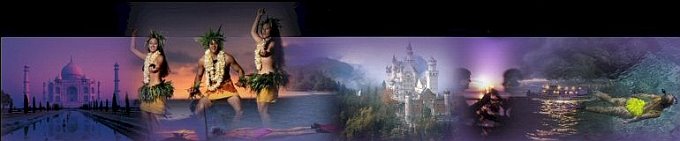
No comments:
Post a Comment